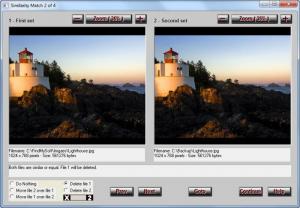PictMatch
2.0
Size: 2.6 MB
Downloads: 4694
Platform: Windows (All Versions)
There is only one way to spot images which are similar to others on your hard drive. A standard duplicate finder will display files with the same name, size or creation date, but when it comes to images, you also need to know if they look the same or not. PictMatch will not stop at images with the same names, but it will also look for visual similarities.
Any Windows edition, from Win 98 to Win 7 will support PictMatch. It can be installed very fast on low end computers and it will run without any problems.
The interface consists of two similar areas where you can add one or more folders which contain images. After selecting the folders, you can start the search process by clicking the Go button, in the upper right corner of the window. If the program finds images which are similar to each other, it will display them side by side. You can zoom out or in on any of the images, so you can see for yourself if they are indeed the same or if there are slight differences.
With the aid of radio buttons, in the lower left area of the window, you can select an action, such as deleting the images on the right or those on the left or move them, one after another. The process will take a few seconds to complete, after which you will be taken back to the software's home screen.
Before searching for duplicates, you can set a different tolerance, regarding the hue, saturation or lightness of the images. It is also possible to set the program to look for certain image formats, set automatic decisions and more. All these options can be found in the general settings panel, which may be accessed by clicking the Options button, in the lower right corner of the home screen.
Pros
The software has low system requirements and it works very fast. It lets you decide what to do with duplicate images. You may set different tolerance levels, and make other adjustments for a precise search process.
Cons
It is not possible to target individual files. Duplicate images can be dealt with in a few seconds, thanks to PictMatch's fast and flexible functions. Its effective search feature can be tuned in many ways, so it will meet all your demands.
PictMatch
2.0
Download
PictMatch Awards

PictMatch Editor’s Review Rating
PictMatch has been reviewed by Frederick Barton on 12 Apr 2012. Based on the user interface, features and complexity, Findmysoft has rated PictMatch 5 out of 5 stars, naming it Essential